Did you catch the most important updates from Build 2022? No need to worry, we’ve got you covered. This blog post will focus on what we at Planet consider to be the top 5 announcements from the virtual conference, spanning topics like Azure Development, Data, Power Platform, and Teams. We’ve organized these topics into two main themes:
1. New platform and enhancements
- We’ll highlight the creation of the Microsoft Intelligent Data Platform and changes to the Power Platform.
2. Professional developer efficiencies
- We’ll share some new capabilities and tools for low code/no code and professional developers.
Note: If you’d like even more information about Build, feel free to click on the links at the end of the post related to the keynote speakers, focus sessions, and other topics.
New Platform and Enhancements
-
Announcing – Microsoft Intelligent Data Platform
According to Microsoft, data is your most important architectural consideration. Today, silos in data are everywhere. To build and interact with the newly created Purview services and the other core services like Dynamics 365, Power Platform, and O365, Microsoft created a new umbrella platform called Microsoft Intelligent Data Platform, now generally available. This new offering encompasses everything already in the Azure Data space (Azure Data Factory, Azure Data Explorer, SQL Server 2022, Azure SQL, Cosmos DB, etc.) to the Synapse Analytics products, to Power BI, to the newly rebranded Purview compliance/governance product family.
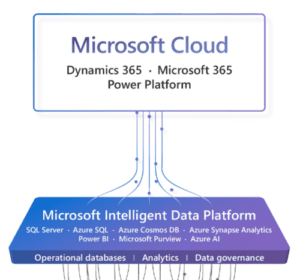
The Microsoft Intelligent Data Platform enables organizations to adapt in rapidly evolving landscapes, add layers of intelligence to their apps, unlock predictive insights, and govern their data from anywhere.
Implement this new platform, Microsoft also added some new capabilities to Purview.
Microsoft Purview Data Policy for SQL DevOps roles is now in preview. This is an intuitive experience for SQL DevOps roles to provision access to data assets that opted into Microsoft Purview’s governance boundary. This capability enables the data owner to manage the data entitlements centrally from Microsoft Purview.
Microsoft Purview Data Estate Insights will allow users to get a bird’s-eye view of their data estate’s health and governance program’s adoption. Data Estate Insights empowers the office of the Chief Data Officer by giving an overall summary of the data estate. Users can spot and close gaps in a few clicks. This update will be generally available in July.
2. Microsoft Power Pages
This year at Microsoft Build, we learned about two new enhancements to the Power Platform:
- Power Pages is: An evolution of Power Portals which greatly enhances the design, management, and governance of internet-facing solutions.
- Express Design: An amazing tool which removes a vast amount of boilerplate effort needed to create critical business apps and redefines rapid application development.
What are Power Pages? How are they different than Power Portals?
Power Pages present a redesigned user experience for creating, updating, and governing public facing websites backed by existing components and data within power platform environments.
Power Pages greatly improve many areas of the Power Portals offering and do not require any existing Dynamics Apps to be installed in the environment.
A new and improved design studio is now available to create and manage pages and styles of the website you are building. This includes the ability to easily tweak and edit the styles using convenient tools. If needed, you can fully restyle and brand the site with custom css and theming solutions. This is a significant improvement to the legacy Power Portal offering and it is much easier to edit, control, and update the websites or web pages being built. Additionally, Microsoft has added a CLI tool so you can edit pages and styles directly in Visual Studio Code or the editor of your choice! Whether you are a seasoned web developer tasked with building a highly stylized website, or a maker looking to build a functional set of themed pages, these updates offer a lot of flexibility and control which were lacking in the previous design experience.
As someone who has worked on a lot of portals over the years, I am very happy Microsoft has enhanced this design studio with the ability to create tables, forms, views, and fields inside the Dataverse. No more switching back and forth from the solution manager to the portal designer!
Should I halt/pause work on an existing Portal?
No, the portal you are building today will also receive the benefits, upgrades, and tool integrations that Power Pages is bringing to the Power Platform.
Also included with this new Power Platform offering is a learning hub and a template hub. The template hub is great for providing a foundation to build on. The templates are fully functioning sites ready to be styled and get you on the road to better interactions with your external audiences.
There are 3 templates at the time of this writing:
- Default Template: All the building blocks of a functioning website.
- After school program registration: Do not let this title mislead you! Any business case in which you need to have external people register for virtually anything can be quickly built starting with this template.
- Schedule meetings with a financial institution: Again, these templates come loaded with sample data and all the features functioning. The title is just an example to get you started. This template is designed to solve virtually any situation where someone outside your organization needs to schedule a meeting with your resources.
The Learning Hub has everything you need to know to get started rapidly building pages and creating solutions to connect your external audiences to your organization with branded, meaningful, and well-constructed websites directly integrated with your data and existing processes/automations.
3. Express Design
Express Design is an exciting new feature of the Power Platform. Canvas Apps are already known for being a rapid app dev solution able to spin up fully branded and functioning mobile and web apps to solve your organization’s needs. Express design takes Canvas app development a step further. Using Cognitive Services, Express Design can take a drawing (yes, a drawing from the back of napkin or whiteboard) or a figma design and turn it into a Canvas app within minutes.
Express Design removes the most boring and repetitive work when building Canvas Apps while also greatly reducing the time between requirement gathering/planning and actual development. You really must see this to believe it. Check out some of the links below. Draw out a quick app or form on a piece of paper and create it in a sandbox environment. It takes 5-10 minutes and is worth the experience.
More info available Watch this demo
Professional Developer Efficiencies
Software developers are not typical business users.
As sophisticated users of cloud technology, your organization’s software developers are a tough bunch to please. They pull in tools and libraries from all over the internet to help them build software. They work on multiple projects from anywhere at any time. They use highly customized virtual workstations with any operating system imaginable. Sometimes, those workstations appear to be “doing their own thing” without any live user.
They also have security problems your business users do not have and create security problems your organization cannot afford.
Most organizations have procedures to provision computer workstations that cater to the “business user, but, again, software developers are a different type of user.
The RAM or CPU offered on a workstation laptop often does not meet their needs. The security software, lack of administrative access, and inflexible network configuration that “standard corporate workstations” deploy make it impossible to run the things software developers use such as virtual machines, network security tools, containers, software IDEs, and advanced debugger utilities. Their corporate workstation is no developer tool to them and often best left in the laptop bag it came in.
Your organization might not even send your software developers a computer at all. Those consultants and non-employee types will have some other entity’s corporate workstation ignored in a bag somewhere.
So, if your software developers are not using their corporate workstation, which computer do they use? Microsoft has a new answer to this question that can help your developers build software secure virtual workstations in the Azure cloud.
4. The Microsoft Dev Box
The Microsoft Dev Box is “a new cloud service that provides developers with secure, ready-to-code developer workstations for hybrid teams of any size. Microsoft Dev Box empowers developers to focus on the code only they can write, making it easy for them to access the tools and resources they need without worrying about workstation configuration and maintenance. Dev teams preconfigure Dev Boxes for specific projects and tasks, enabling devs to get started quickly with an environment that’s ready to build and run their app in minutes. At the same time, Microsoft Dev Box ensures unified management, security, and compliance stay in the hands of IT by leveraging Windows 365 to integrate Dev Boxes with Intune and Microsoft Endpoint Manager.” (https://techcommunity.microsoft.com/t5/azure-developer-community-blog/introducing-microsoft-dev-box/ba-p/3412063)
In short, Microsoft Dev Box is a service that provides Windows developer workstations of various sizes and configurations. Developers can start and stop these workstations at their convenience and use them to write code. With the Windows Subsystem for Linux, developers can run Linux native software on these workstations and build containers. They can use Azure Image Builder to maintain developer workstation images and include image builds in their normal DevSecOps pipelines.
The Microsoft Dev Box is a shift forward to software development teams because it automates the management of developer workstations with similar methods that IT operations professionals use when they deploy Azure Virtual Desktop instances to business users. Additionally, these Dev Box environments (which use Azure Virtual Desktop) can be deployed in custom virtual networks that are isolated from those networks hosting sensitive business functions. This allows for unique security configurations on these Dev Box networks that can be tailored to the tooling developers use.
The Dev Box offers security benefits. Developers often build web services that expose public internet endpoints and communicate with third-party services. Instead of “poking holes” in a corporate network to accommodate such software development work, the virtual networks hosting Dev Boxes can be configured to open and close ports as needed. This reduces the likelihood of a security breach caused by faulty code or a connection left unattended compromises live I.T. infrastructure.
The Dev Box also offers some cost management benefits. By using virtual workstations, organizations may be able to avoid purchasing expensive computer hardware for their software developers. Dev Box instances also hibernate on schedules that can be configured so they are not consuming costs when not in use.
The biggest benefits of Dev Box are tailored to developers. They can now build and customize the workstations they need once and deploy them for as many instances as they need. These custom build scripts become part of their code and can be managed using standard DevSecOps release pipelines, therein saving time. Dev Boxes can be deployed to Azure regions where the developers reside to offer them a high-fidelity experience.
Our team of software development experts and cloud architects can help your organization leverage the Azure cloud to provide productive, secure working environments for the software developers on your team. Our expertise in designing infrastructure, building DevSecOps pipelines, and securing cloud networks and resources is tailored to the unique circumstances that software developer environments present.
5. F5 NGINX Arrives as a Native Service on Azure
In other good news from Microsoft Build 2022, “F5… announced the release of F5 NGINX for Microsoft Azure, an Azure-native service offering developed in partnership with Microsoft, that helps customers deliver modern applications on Azure with just a few clicks. With NGINX for Azure, developers can lift and shift on-premises applications to Azure and deploy new, born-in-the-cloud services using NGINX, the familiar and trusted load balancing solution.” (https://www.f5.com/company/news/press-releases/f5-unveils-nginx-for-microsoft-azure)
NGINX is widely used as a reverse proxy solution for all sorts of internet apps. It is a leader in the tech space and, previously, was available only using custom deployments of Azure infrastructure. In bringing F5 NGINX to the cloud as a native service, developers can configure NGINX using Azure Resource Manager without having to deploy custom virtual machines. The service is a viable alternative to the Azure Application Gateway and offers more flexibility configuring internet proxies. Effective reverse proxies like F5 NGINX can reduce the need to write custom code that handles authentication, routes web traffic, and terminates TLS. There are also use cases for F5 NGINX that provide secure access to web applications without needing a conventional VPN or legacy authentication technology.
Our team of software developers and cloud architects is skilled at designing secure and effective reverse proxies for internet applications and can help your organization decide if F5 NGINX on Azure is right for your technical case.
To learn more about why the above updates are important for your organization, join us for our upcoming “You Already Own It” session on June 23, 2022. If you want to know more about the latest roadmap for Microsoft’s development environments including Azure, Data, Teams, and the Power Platform, then this session is for you.
Helpful Links About Build
Microsoft Build Book of News – Every Build Announcement
Note: All the keynotes and sessions listed below are available to watch on demand.
- Build Session Catalog: Session catalog (microsoft.com)
- Jeff Teper and Charles Lamanna Keynote: Innovate with collaborative apps and low code (microsoft.com)
- Into-focus Sessions:
Other Updates
Secure access for a connected world—meet Microsoft Entra – Microsoft Security Blog

