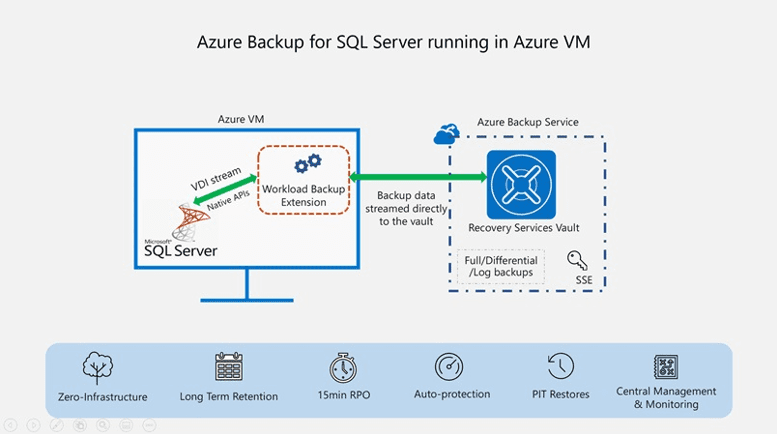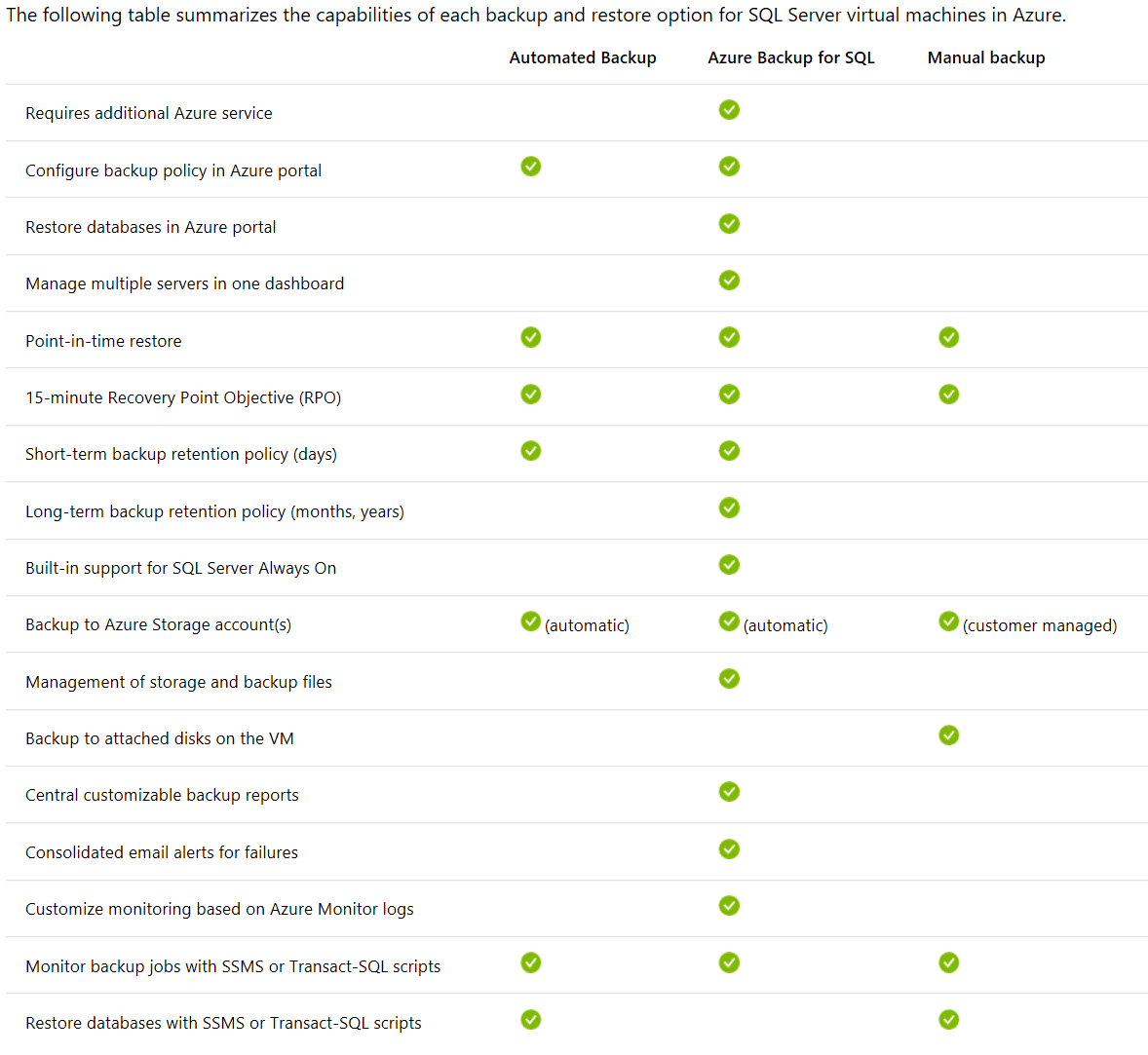The timing could not have been more perfect. With the extension of support for SQL Server 2008 on workloads that are moved to the cloud, oftentimes in the form of a VM, Microsoft releases a zero-infrastructure SQL Server backup solution leveraging Azure Backup for SQL Server running on Azure VMs. It is important to note that this service is only available for SQL Server 2012 or newer. The support extension will buy your organization time to upgrade, then once fully upgraded to at least 2012 or beyond will you be able to leverage this new service.
You still have the option to use Automated backup, which will store backups in Azure storage for up to 30 days (SQL Server 2016 and and newer only) or to continue to use manual backup strategy which, again, leverages Azure storage. With Azure Backup for SQL Server Virtual Machines you can stop worrying about storage accounts or storage account keys as well as other tremendous benefits:
- Zero-infrastructure backup: You do not have to manage backup servers or storage locations.
- Scale: Protect many SQL VMs and thousands of databases.
- Central management and monitoring: Centrally manage all your backups, including other workloads that Azure Backup supports, from a single dashboard in Azure.
- Policy driven backup and retention: Create standard backup policies for regular backups. Establish retention policies to maintain backups for years.
- Support for SQL Always On: Detect and protect a SQL Server Always On configuration and honor the backup Availability Group backup preference.
- 15-minute Recovery Point Objective (RPO): Configure SQL transaction log backups up to every 15 minutes.
- Point in time restore: Use the portal to recover databases to a specific point in time without having to manually restore multiple full, differential, and log backups.
- Consolidated email alerts for failures: Configure consolidated email notifications for any failures.
- Role-based access control: Determine who can manage backup and restore operations through the portal.
Some items of note:
This brings the ability of one-click restore to a single point in time. Also, this may not be the solution for your most business-critical workloads as transaction logs can be set at a minimum of 15 minutes so there is a possibility of 14 minutes and 59 seconds of data loss. Azure Backup for SQL Server Virtual Machines leverages the Azure role-based access control (RBAC) that is available throughout your Azure tenant to ensure the restriction of access to essential personnel only ensuring principle of least privilege.
One of the most compelling talking points in this new service is that Azure Backup becomes more essential as a one-stop-shop to centrally managing all your on-premise and cloud backups, and continues to minimize what must be managed outside of the Azure Backup service.
To help you make sense of this new service and how it might impact your organization, Planet is offering a free two-hour virtual session to help better educate you on this and other related capabilities for your business data continuity. For customers that have planning or training days available to them we can leverage those to help you create an action plan for your go forward strategy. Please feel free to contact me at [email protected] to schedule a session.
Learn More
- You Already Own It
- Planet’s Microsoft Managed Services
- Evolve 365
- Planet’s Microsoft Expertise
- Planet’s Microsoft Accelerators
Something else or not sure where to start? Email us at [email protected]