Around this time of year when most organizations are reviewing their Microsoft agreements, I thought we might discuss what is most likely your most expensive line item, SQL Server. What if I were to tell you that I had a secret that will allow you to:
- Cut your SQL costs per processor
- Increase your databases processing power at no cost by 4X
- Free up your employees from the daily grind of upgrading, maintaining and monitoring your databases and jobs to focus on tasks with a better ROI such as data cleansing, warehousing and reporting
Sound too good to be true? Grab your spelunking gear and let’s head down this rabbit hole, shall we? We will break this concept down into two distinct parts then bring them together for the full picture. First, we will talk about Hybrid Use rights for your on-premises SQL Server, then I will outline and define exactly what Azure SQL Managed Instances are.
SQL Server Hybrid Benefit
When you license your on-premises server for SQL Server Enterprise edition, you license each physical core. You may also be licensing individual VMs with the Standard edition by licensing each virtual core. By leveraging the SQL Server Hybrid Benefit and moving your databases to Azure Managed Instances, you get the following conversion:
- 1 SQL Server Enterprise Core = 4 Azure SQL Managed Instance virtual core
(This is a 4 to 1 conversion! Holding up my promise of Increasing your databases processing power at no cost by 4X) - 1 SQL Standard Core = 1 4 Azure SQL Managed Instance virtual core
Below is an example of this calculation using the Azure Hybrid Benefit Savings Calculator.
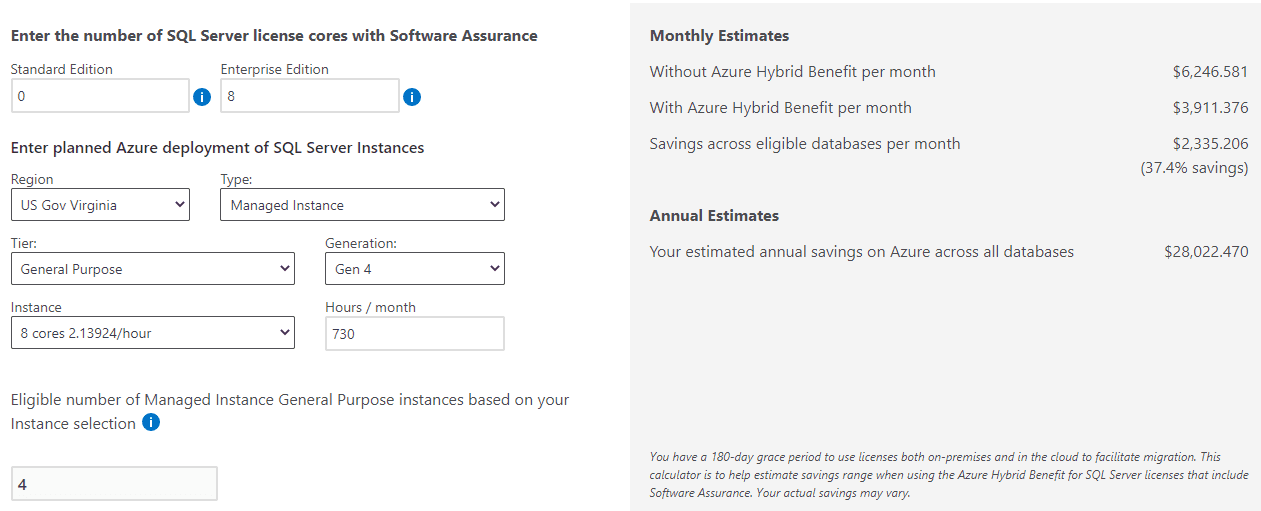
In this screenshot we can see that with 8 licensed SQL Server Enterprise core licenses, we are able to run 4 Azure Managed Instances each with 8 virtual cores (4×8=32) to achieve the 4 to 1 ratio.
Azure SQL Managed Instances
There are several ways to run SQL Server in Azure and the gold standard is Managed Instances. Why? Let’s take a quick dive into your options and what they mean.
- SQL on a Virtual Machine
Here we have an Azure VM running an OS + SQL Server. You are responsible for maintaining the virtual machine, OS, SQL Server in terms of patching, upgrading, monitoring etc. - Azure SQL Database
A single database in a Pass setting where you are only responsible for the database and Microsoft maintains all the underlying hardware and software. This is much like Azure Managed Instances, but you are limited to a single database. - Azure Managed Instance
Microsoft owns and maintains the underlying infrastructure and SQL Server software at the instance level. The customer owns all databases, jobs, indexes etc. within that instance. The difference here from Azure SQL Database is that you have access to the entire instance and can run up to 100 databases. HA/DR is built in based on your needs. Now, instead of your database managers focusing on failovers, backups, or job failures, they can now look to Data Lakes, Warehousing, PowerBI reporting (Holding up my promise to free your employees to focus on bigger and better things!).
When we revisit the example calculation above (8 Enterprise licensed cores), we have access to 4 Azure Managed Instances each with 8 virtual cores that can each deploy 100 databases for a total of 400 databases.
Conclusion
By leveraging your investment in SQL Server with Software Assurance and moving to Azure Managed Instances, you increase the available processing power, reduce hourly labor in performing day to day maintenance and drastically lower costs.
At Planet Technologies, we find that during the planning process of migrating to Azure, we are also able to reduce the required processing power overall as you naturally consolidate into fewer instances of SQL Server. By leveraging Azure Data Lakes and the power of PowerBI (pardon the pun), you eliminate the need for large amounts of excess data as all these solutions reside in the cloud.
If you or your organization would like to learn more about how to take advantage of your SQL Server Hybrid Benefit or feel you may benefit from a review of your database and reporting strategies, please reach out to me ([email protected]) or your Planet Technologies Account Manager and we can start that conversation today.

