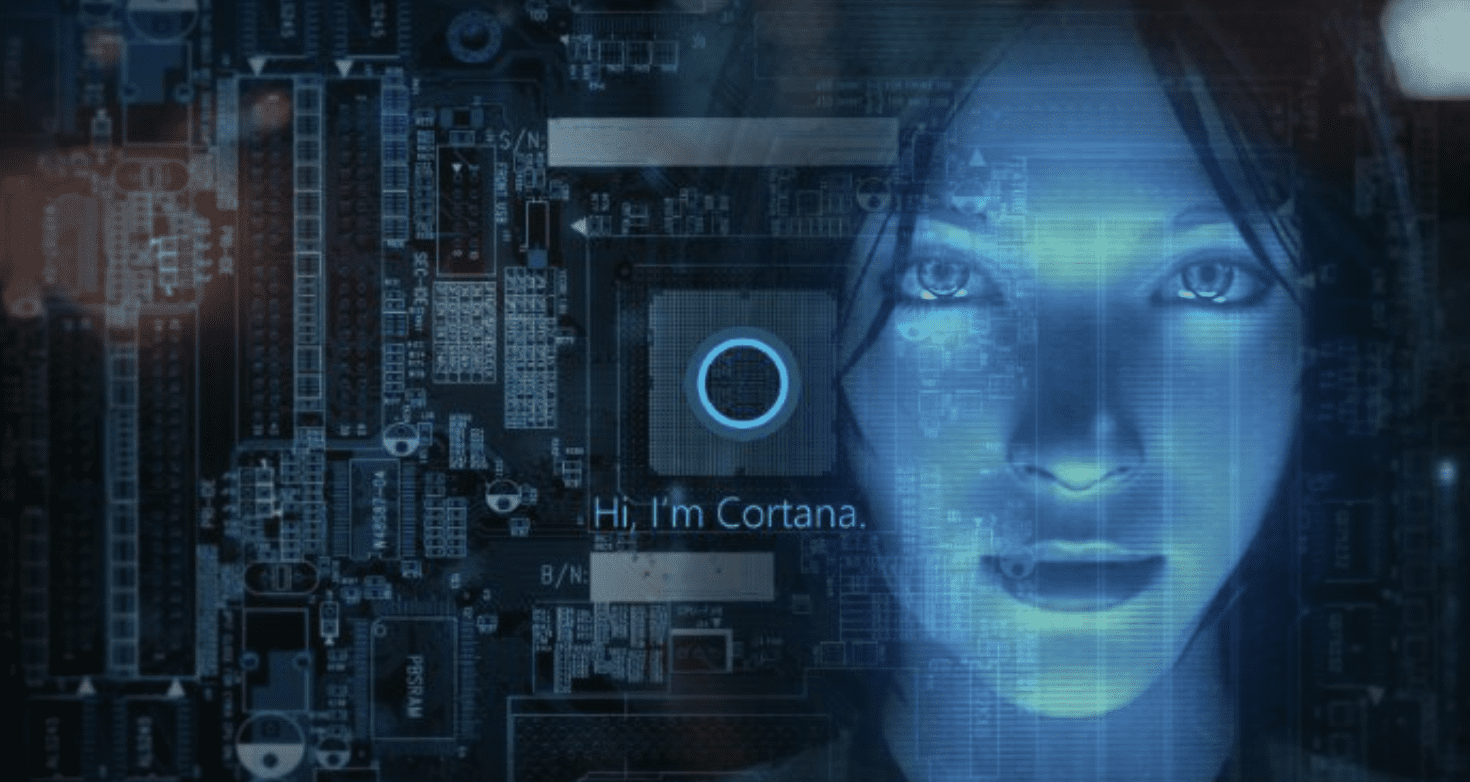You don’t have to be a rocket scientist to know that cyber attacks on organizations are rapidly increasing and becoming more sophisticated than ever. 95% of all successful attacks on enterprise networks are a result of spear phishing.* 30 percent of phishing messages get opened by targeted users and 12 percent of those users click on the malicious attachment.** ONLY 3% of malicious emails are ever reported to management.***
Successful attacks are happening at an alarming rate challenging cyber defenses to react and protect you from the latest threats rapidly.
Microsoft Windows 10 can help improve your security posture
Jeff Fowler, Senior Security and Cloud Architect for Planet’s Federal Division, reviews the security features and benefits of updating your desktop operating system to Windows 10. Here are 3 Key reasons to upgrade to Windows 10 for improved enterprise security:
- Windows Defender Advanced Threat Protection helps secure your valuable data from the ever-evolving threat vectors taking aim against your enterprise. Windows behavioral sensors, cloud-based security analytics, threat intelligence, and Microsoft’s intelligent security graph provide the underlying power behind the platform. The recent enhancements to Windows provide defenses against advanced malware through constant updates to address the latest threats and quickly detects and protect against emerging malware as well. Leveraging years of experience and threat analytics, this is supported through a highly scalable and geo-distributed backend service in the cloud, that always provide you the latest updates and protection.
- Windows Information Protection delivers user-friendly corporate and personal data segregation and containment, and ensures that only trusted applications can access business data. This service also transparently prevents accidental data leakage through copy and paste scenarios across all devices, not just those with specific software installed. This is very cool stuff! This addition is a significant value to any enterprise where data security is a concern. This feature is enabled through the Microsoft Azure Rights Management Services (RMS) to establish secure roaming and sharing of information, a capability available on mobile devices and desktops that are fully realized for the enterprise.
- Windows Hello and Hello for Business makes it easy to secure your identities across devices. Featuring a two-factor password alternative, this provides users options ranging from a simple PIN to a biometric sign-in while enabling a single sign-on experience for your users. These security features all have phishing-resistant credentials that make it hard for thievery to take place and for breaches to happen. Windows Hello and Hello for Business provide a great blend of convenience and enterprise-grade security for both enterprise and consumer identities.
Addressing attacker’s threats requires an innovative approach. Windows 10 is designed with native security capabilities and built-in protection mechanisms that can disrupt the attackers economic model by inhibiting the cyber-criminal from sharing the targeted information. It can also protect against ransomware and other extortion methods.
These built-in protection mechanisms generate awareness of attacks as they happen, which speeds up the response time and stops the attacker before there is accumulated collateral damage. Microsoft technologies are constantly updating their knowledge base on the “cyber kill chain” which gives an organizer an insider scoop on where the attacker’s next move will be, eliminating the vectors of attacks.
In summary, users get full use out of Windows 10 security without stifling their creativity or ability to utilize applications to their full potential. Inherent features help protect against zero day threats and enable organizations to better respond to security breaches and intrusions without sacrificing user productivity.
(Source: SANS Institute*, Verizon**, Verizon***)
 Meet the Author
Meet the Author
Jeff Fowler is the Senior Security and Cloud Architect for Planet Technologies Federal Division. He drives security programs and cloud related services for the company. Prior to joining Planet, Jeff served in roles such as the senior technical advisor to a cabinet level agency, managed the technology service center for Department of Energy, and was the program manager for the National Nuclear Security Administration. Jeff is a regular speaker at national government events and holds his PMP, ITIL, MCSE certifications in addition to a Masters, Information Technology Management from University of Maryland. His specialties include Enterprise Services Strategy, Architecture, and Security; Continuance of Operations Planning; and Project Management.
For questions or to learn more about Planet security services and Microsoft related support, please contact us. Also, check out Planet’s Microsoft Security Workshop offer.